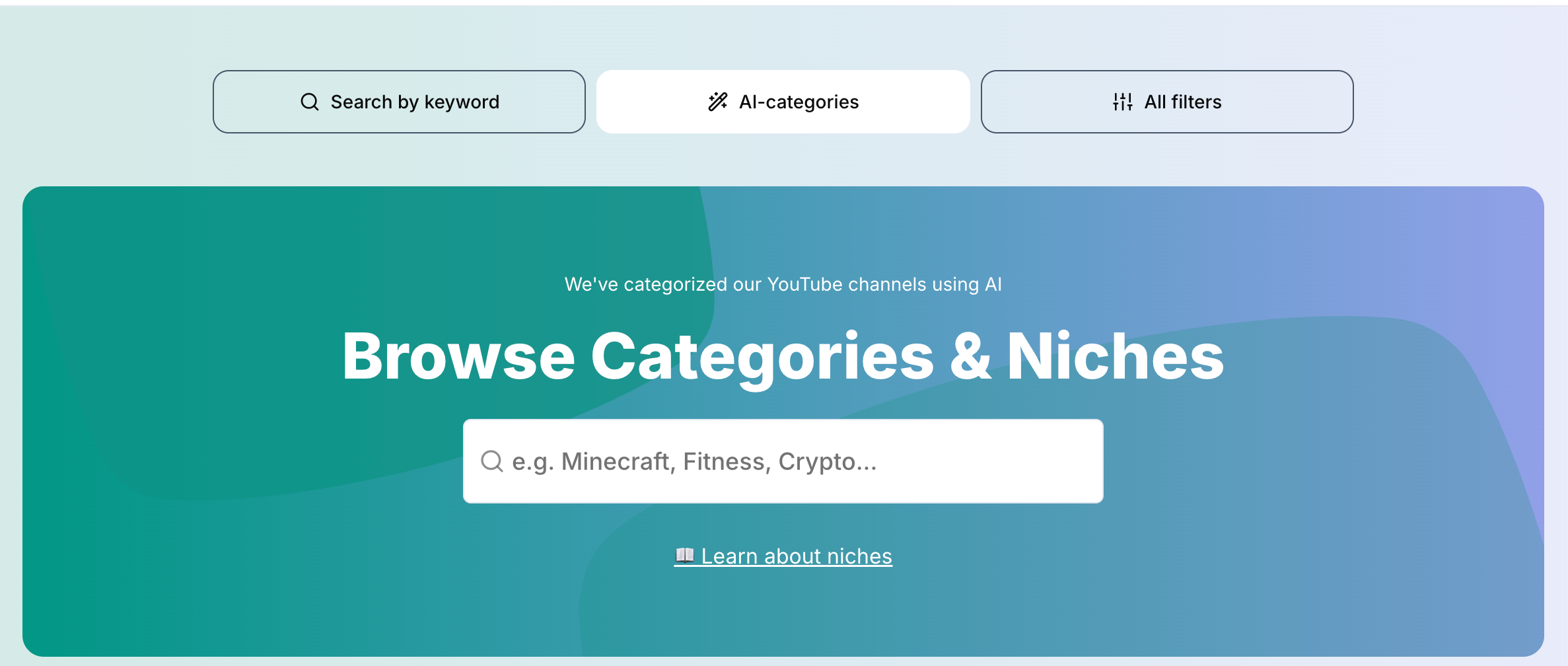Upload, Deduplicate, Enrich: Smarter YouTube Channel Imports
 ChannelCrawler
ChannelCrawler
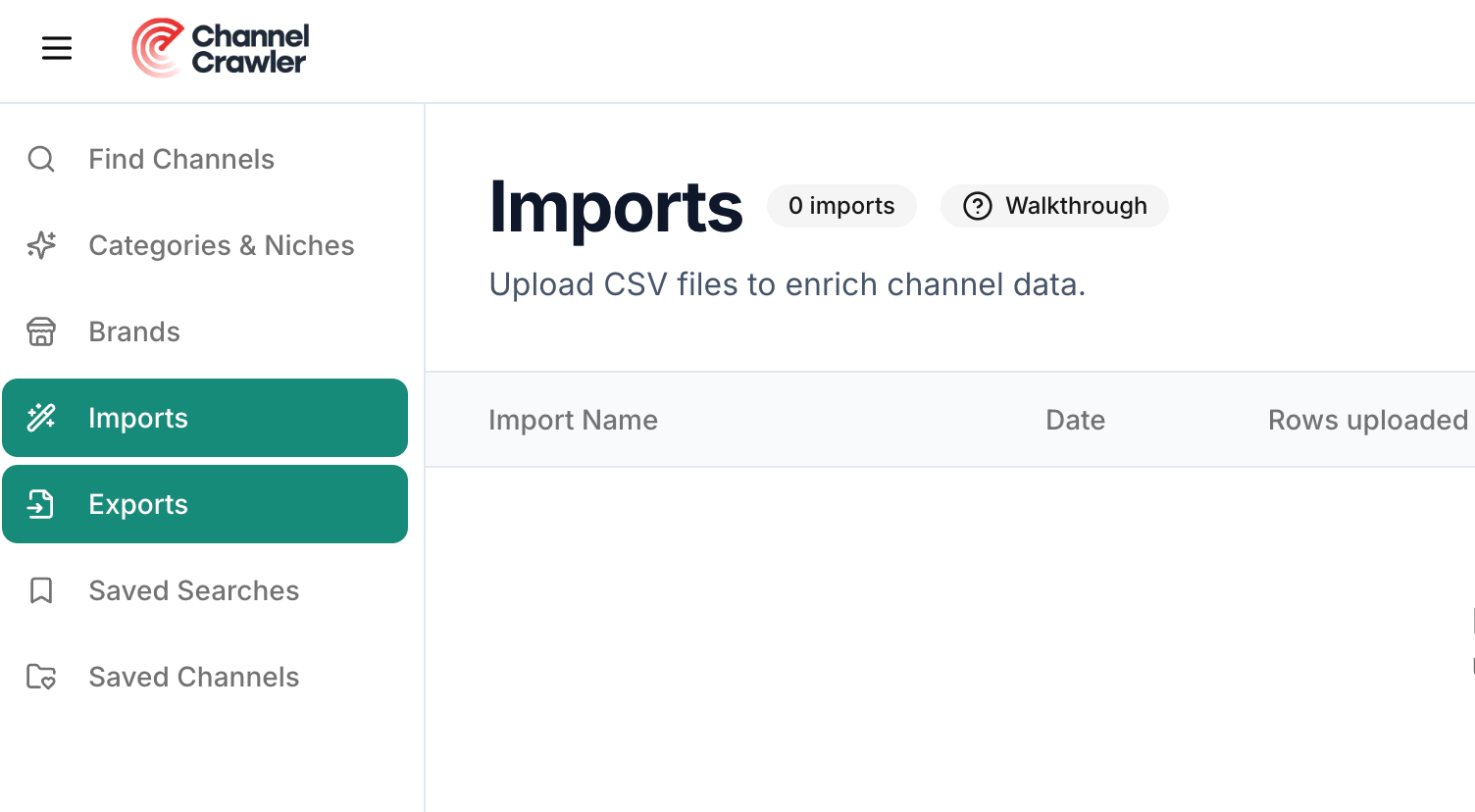
Changelog Summary
Released: June 2025 Feature: YouTube Channel Imports (Upload, Enrich, Exclude) Available in: Channel Imports (via Dashboard)
What’s new:
- Upload YouTube channel lists as CSV files (up to 10MB)
- Two modes:
- Enrich mode – refresh existing lists with updated emails, performance stats, and links
- Exclude mode – stop imported channels from appearing in future searches
- Deduplicated exports ensure you never pay twice for the same channel
- Imported lists can be saved and managed alongside your folders and saved searches
Why it helps:
- No more duplicate charges for previously exported channels
- Keep your outreach clean by excluding known lists
- Refresh old datasets with the latest contact and performance data
- Work faster across large lists without spreadsheet workarounds
Why This Update Matters
If you’ve built creator lists from past exports or external sources, you know how tricky it can be to manage them.
- You want updated data — emails, growth metrics, or video views
- You want to avoid exporting the same channels twice
- You want a clean workflow that scales
Channel Imports was built to solve all three. You can now bring your own data into ChannelCrawler and make it smarter — not just stored, but actionable.
How It Works
You’ll find the Channel Imports tool inside your dashboard. From there, it’s a simple process:
- Upload your CSV file
- Use YouTube channel URLs or channel IDs
- Up to 10MB per file (split larger lists into multiple uploads)
- Choose your mode
- Enrich: Adds updated email addresses, growth data, and profile links
- Exclude: Keeps those channels out of future search results
- Let it run
- Exclusions are applied instantly
- Enrichment runs in the background, and you’ll be notified when complete
- Export a clean list
- Fully deduplicated
- Ready for outreach, ad targeting, or CRM import
Tip: If you're testing a new niche, enrich a small list first — it gives you fast insight into whether a vertical is worth scaling.
Key Features
Feature
What It Does
CSV Upload
Drag-and-drop channel lists from your local files (max 10MB per file)
Enrich Mode
Updates channels with performance metrics, emails, and links
Exclude Mode
Removes imported channels from future searches automatically
Deduplicated Exports
Prevents duplicate charges across exports and imports
List Management
Organise imported channels into folders and saved lists
Use Case: Scaling Outreach Without Redundancy
Let’s say you’re managing 15,000 channels across multiple campaigns.
Before, that meant manually tracking what you’d already used. Now, you can:
- Import your full list
- Enrich only what’s needed
- Exclude what’s already been contacted
- Focus your next search entirely on new creators
Whether you’re building new segments or refreshing old ones, imports help you scale without repeating work or wasting credits.
Try Channel Imports Today
You can find the feature inside your ChannelCrawler dashboard. Whether you’re enriching a legacy list or uploading a file to exclude from your next campaign, it’s built to work at your speed.